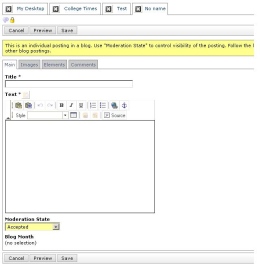You can now create and manage your blogs through the CP5 admin area. To access the blogs: use the "blogs" tab off the home page.
1. Create your blog: filling in the "title" "description," you do not need to fill in the "address segment" unless the file extension is going to be different from the "title."
2. After create the blog, click on "create new posting."
3. In the post fill in: the title and text, and save.
4. You have other options in the posting for: images, elements, and comments (where you can moderate comments). To see a possible list of elements to add to the blog post see, Types of Elements and how to use them Effectively.
Once the post is saved it will automatically place the blog post in the blog. Because the CMS and the blog are integrated you will be able to use the blog posts in any element you choose. Meaning if you want to use the blog post on the front page in a teaser all you need to do is search for the content like any article then copy and paste the blog post in. This will get much more traffic to the blog section of your site.
Web + log = blog
Blog (a shared on-line journal where people can post diary entries about their personal experiences and hobbies) "postings on a blog are usually in chronological order"