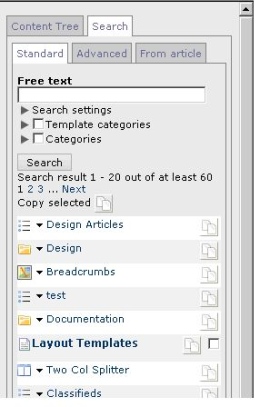Before you go live on CP5, your data migration from CP4 will be in place. This means we will have brought over all of your content from CP4 which is now searchable in the CP5 admin and through the front end search.
Please note, there is no "archive" page on the front end of your CP5 site, instead the "search" acts as your archive retrieval, searching by keyword, date, author, etc. If you want a "search" or "archive" page, simply create a page with that title and insert a search object into this page along with any other elements you want to appear on this page.
There are two primary search areas in CP5 admin. The first search is located on the left hand rail, next to the content tree: this is your general content repository that pulls all content from all of your section pages and home page. In addition to the general content repository, there is a local search based on each indiviual page/department you create (ie. news, sports, entertainment, etc). We refer to this at the local search or local repository which is located under each page's "article" tab area.
To search specific content in the general content reposity, you have three options located in the tabs: Standard, Advanced, From article.
Standard: has a free text box where you can insert text of the content you are looking for. Below "free text" there are three arrows pointing to the right title: search settings, template categories, categories.
Search settings: allows you to search by period of time.
Template settings: currently on hold.
Categories: allows you to search by the pre-assigned tags that you note in article.
Advanced: gives you three main options: "recently changed," "template" and "locked."
Recently Changed: allows you to only search by content you have added, and time period.
Template: allows you to search by exact name, and a range of time.
Locked: allows you to seach by content that may be locked or not locked.
*This searching method is best used when looking for articles uploaded in your last issue or two.
From article:
Search setting: lets you search by "sort order," "time of save" and "saved by user."
Template Categories: not currently available for search.
Categories: lets you search by "category" "subject" - these are the tags that you assign to the articles that are also used in reference to "category lists."
As you upload articles under each of your section pages/root departments (ie. news, sports, entertainment, etc) they will save to the top of the Article Archive in your local content repository.
The Article Archive is limited to 50 articles. Once 50 articles are reached, the new article will display at the top and the oldest article will drop off the bottom. When an article drops off the Article Archive, it can be located by clicking on the next tab (local content) and searching for it. If no search terms are input, it will list all articles in chronological order with most recent first.