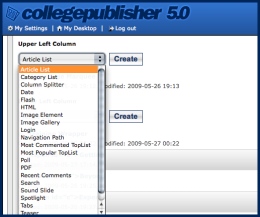Since the CP5 system is not a template based system you essentially have a flexible design for your home page and all of your section pages. Using the different elements below determines how your pages will look. Each element is meant to display your content in different ways and you can use as many of them as you would like on each page. Here is a list of elements and what they do.
Article List - This is an element that will list your articles in a vertical list. You have a few different options when creating this article such as "show the number of reader comments" and "show main image thumbnail." This element is very easy to update and organize content.
Category List – This element is automatically populated by the way you tag your stories. If you categorize stories as "News" when uploading them and use a "News" category list you will automatically see these articles flow into this element.
Column Splitter – This element will split the column into two sides and then you can place other elements on either side of the column splitter.
Date – This will simply place the current date in your site.
Flash – This element allows you to upload a .swf file.
HTML – This element that allows you to place custom HTML onto your site. You can also use third party HTML embed code with this element.
Image Element – This element is meant to highlight a single photo. Think photo of the day.
Image Gallery – This is the slideshow element that will use lightbox technology to show the photos.
Login – This will place a login element on your site so your readers can login. If they are not already part of your community user base they will see a register link.
Navigation Path – This element allows you to place a breadcrumb onto your pages which will allow readers to better navigate your site.
Most Commented TopList – This element will show a list of the most commented articles in the past 24 hours.
Most Popular TopList – This will show a list of the most popular articles in the system in the past 24 hours.
Poll – Simply this element allows you to create a poll.
PDF – This is where you would upload a front page PDF into the system. It will show up as a thumbnail and then your readers can click on it to bring up the full size thumbnail.
Recent Comments – This element will list out all article comments in a vertical fashion.
Search – You will be able to add a search box to your site using this element.
SoundSlide – This element will allow you to upload a SoundSlide into this element.
Spotlight – Think of this element as a horizontal article list. It will show all the article headlines with the corresponding photos thumbnail image.
Tabs – If you want to create a rotating tab box this is the element. You can create the tab box and then you can place different elements into each tab. You are able to choose how many tabs you would like and also if you would like the tab box to auto rotate.