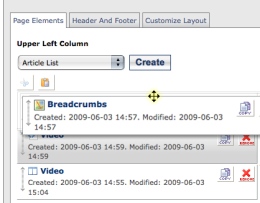You may remember "Custom Pages" from CP4 - you have the same ability in CP5, only now you can insert dynamic elements as well as HTML onto the pages. To create a page, follow the below steps:
1. Click on your paper name in the "content tree."
2. Next click on the "sub pages" option. Here you will be able to create a new page or link that will go in your navigation.
3.If you want to create a page that will not go in your navigation just make sure to hit the "hide in navigation" button.
4. Be sure to "save" and now this new page will appear in your subpages area.
After you have created your page you will want to use the "elements" to layout this page. Most papers tend to use the "html" element for these page, similar to the html that was used in CP4.
There are multiple ways to create staff pages, but the top two are to either use the "html" object as explained above. Another way is to use an "article list." To setup the staff page using an article list, create individual articles for each staff member and then paste those articles into the "article list" on your "staff" page. Here is an example of the html versus the article list: OSU Lantern vs. Florida A&M Famuan.