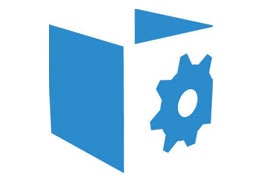Widgetbox is free and allows you to create and place custom widgets on your site. Once you've signed up for an account, to get started just click the "Make a widget" button on their site.
The most straightforward method of creating a widget for your site is the "Blog/Feed" category. Just enter in the URL of your RSS feed and press "continue".
Next you will be given options to customize the appearance of your widget. Choose from display options, background colors, etc and then press "save blidget". You will be redirected to your "developed widgets" page. Click on the name of the widget you just created, then click "Test & Get Widget". In the Gallery Preview you should make sure that your widget is populated with content from your RSS feed. Also, at this time you should select the proper width for your widget. For example, if you plan to use the widget in the far right column of your Site, the widget should be 300 pixels wide.
After you are finished testing the widget, press "Get Widget". Choose the JavaScript embed code, and copy/paste this code into an HTML element on your Site.